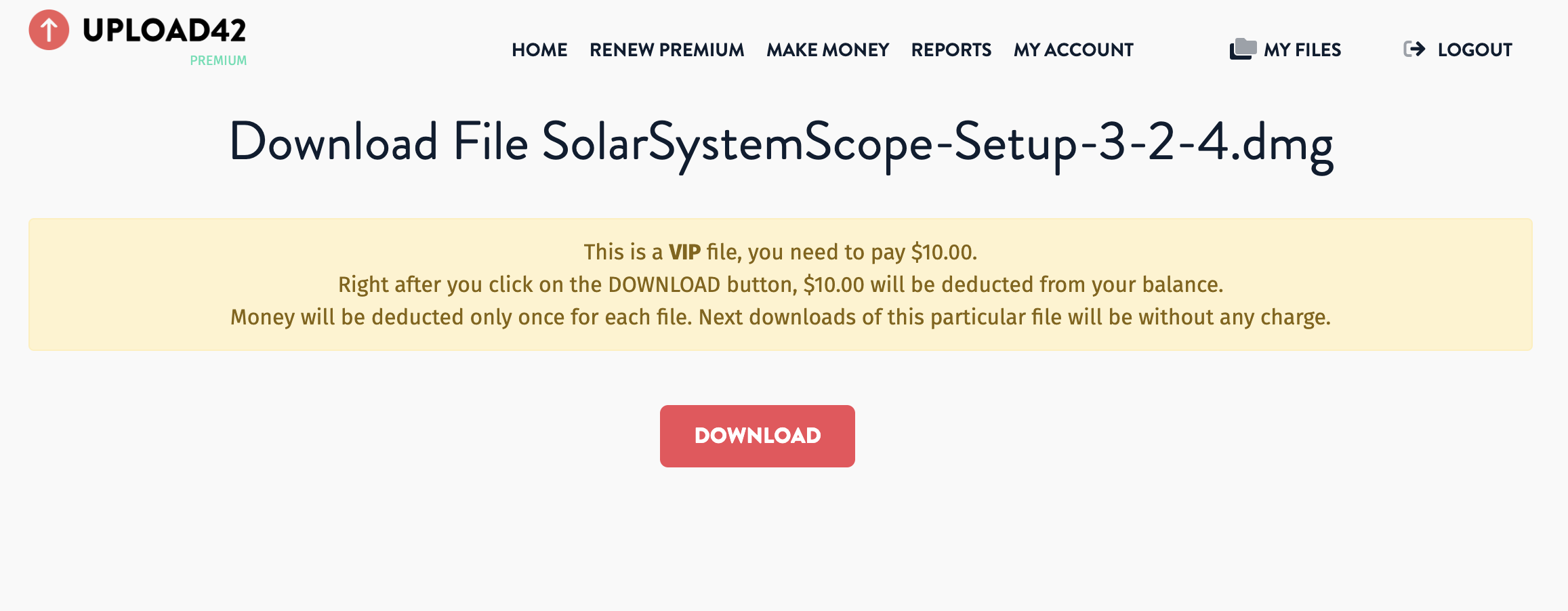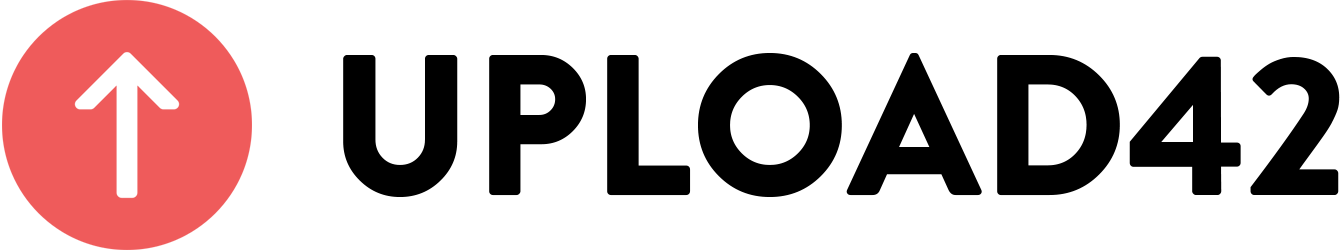
Pay per File Guide
1. Click on the 'Upload Files' button:
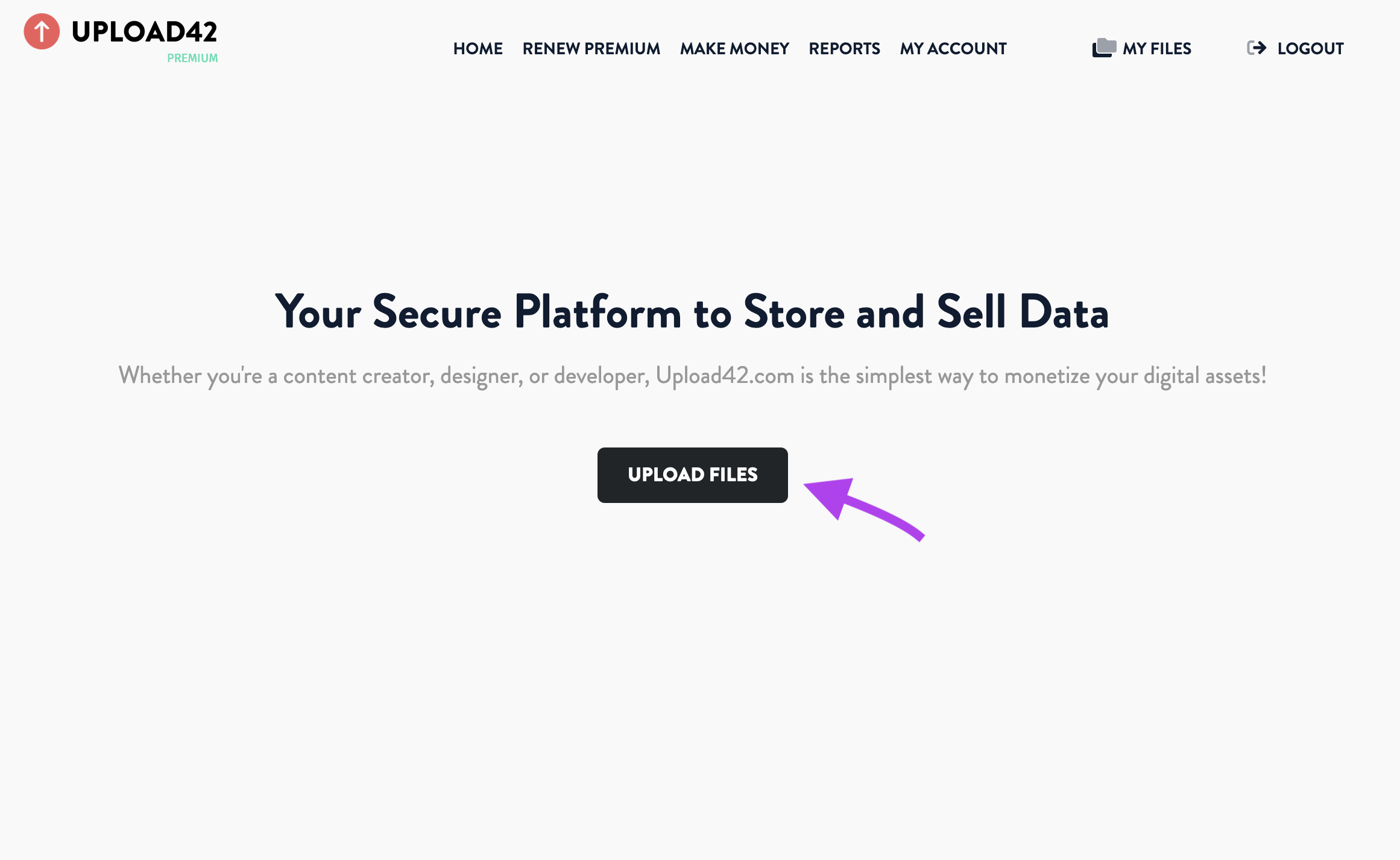
2. Drag and drop the file or click on the 'Upload Files' button:
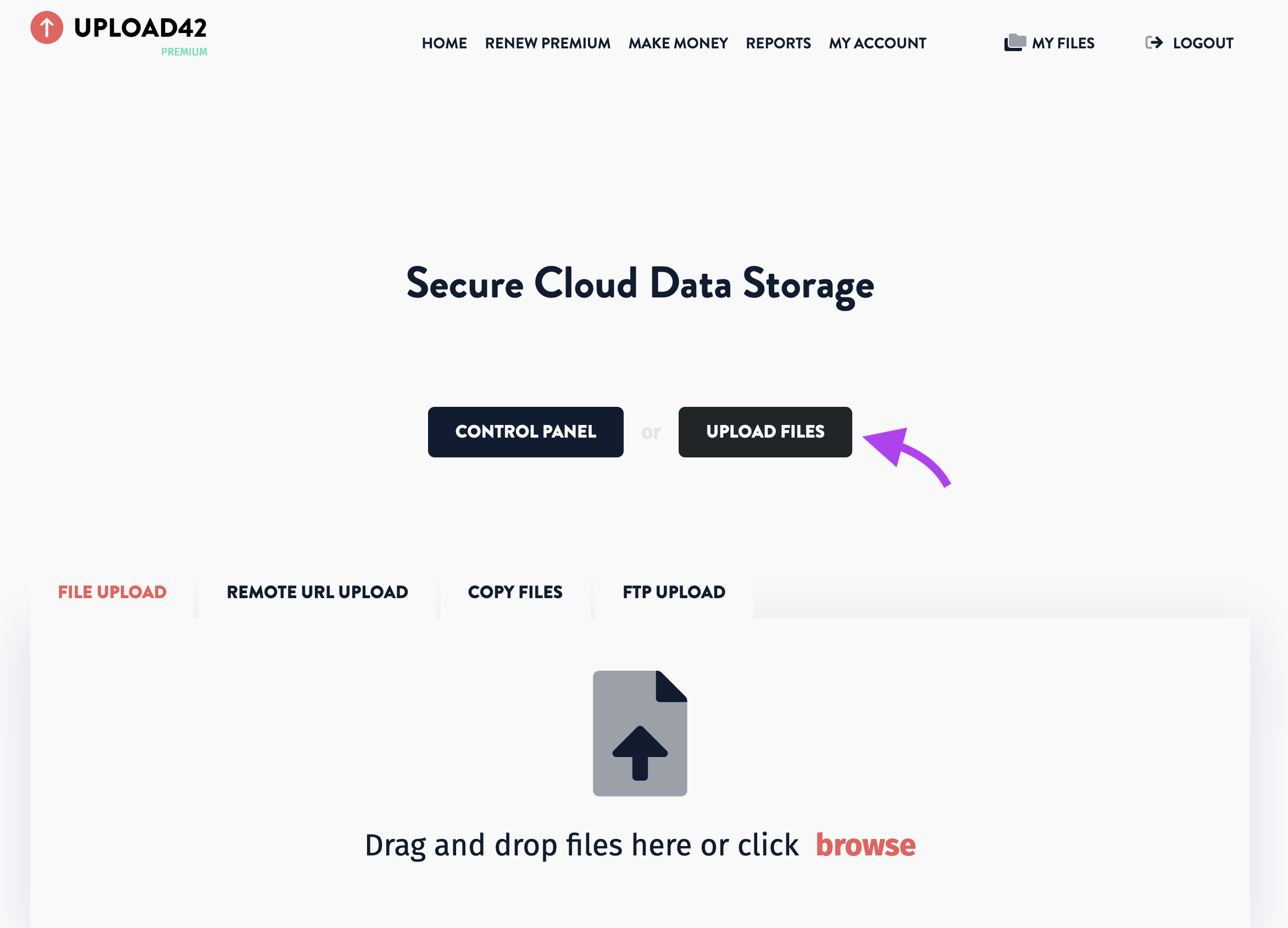
3. Click on the 'Start Upload' button:
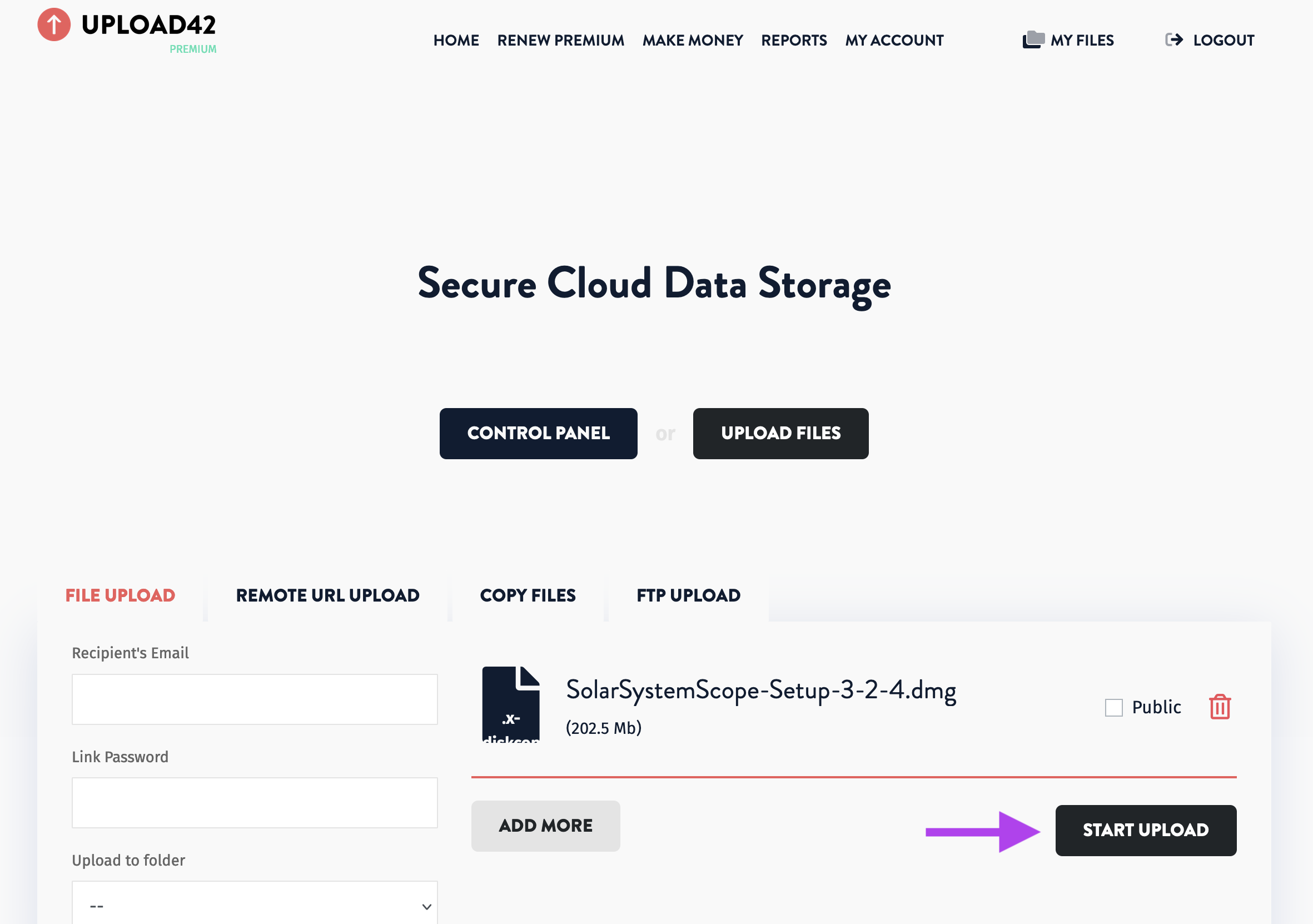
4. Wait for the download process to complete:
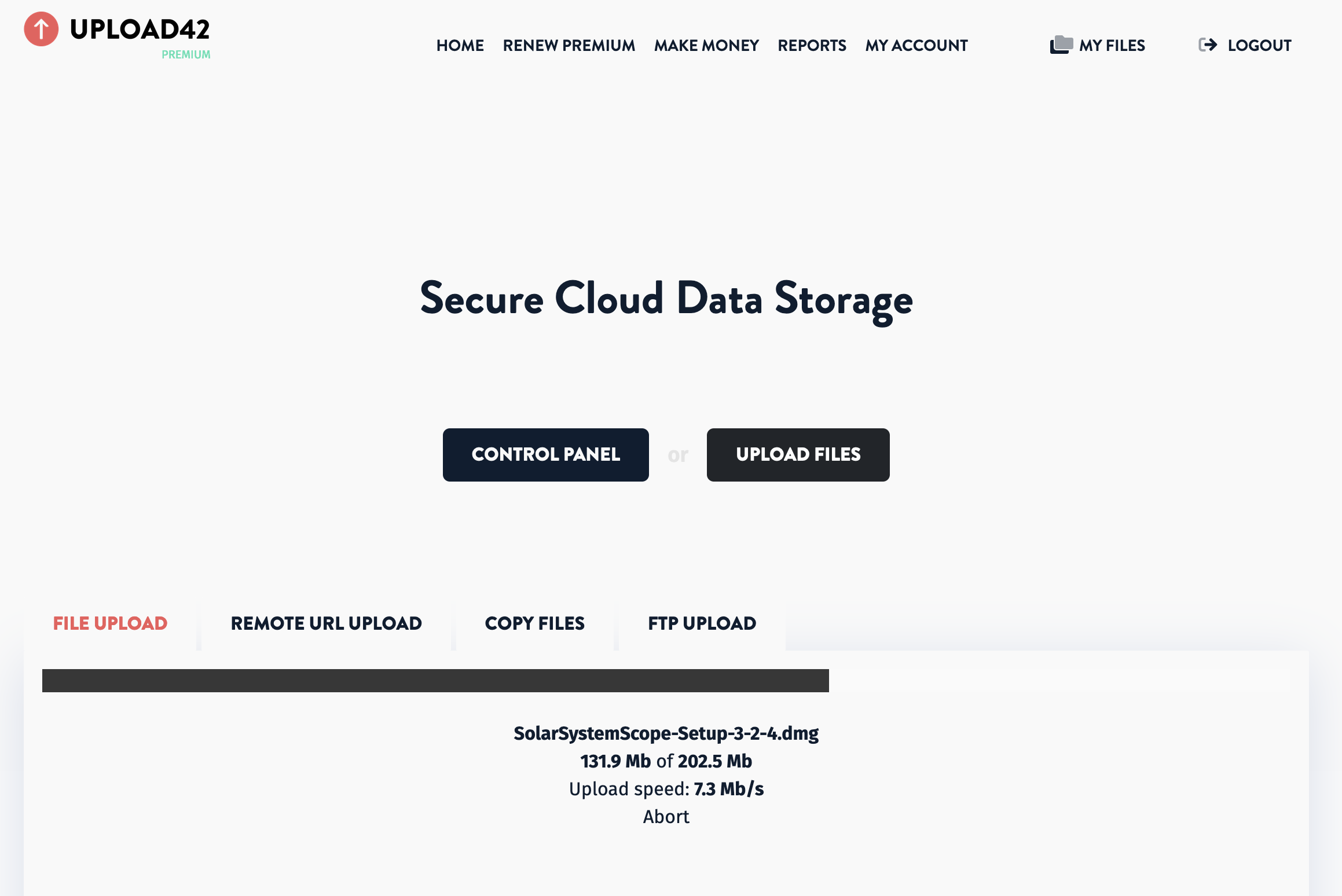
5. Click on the 'My Files' button:
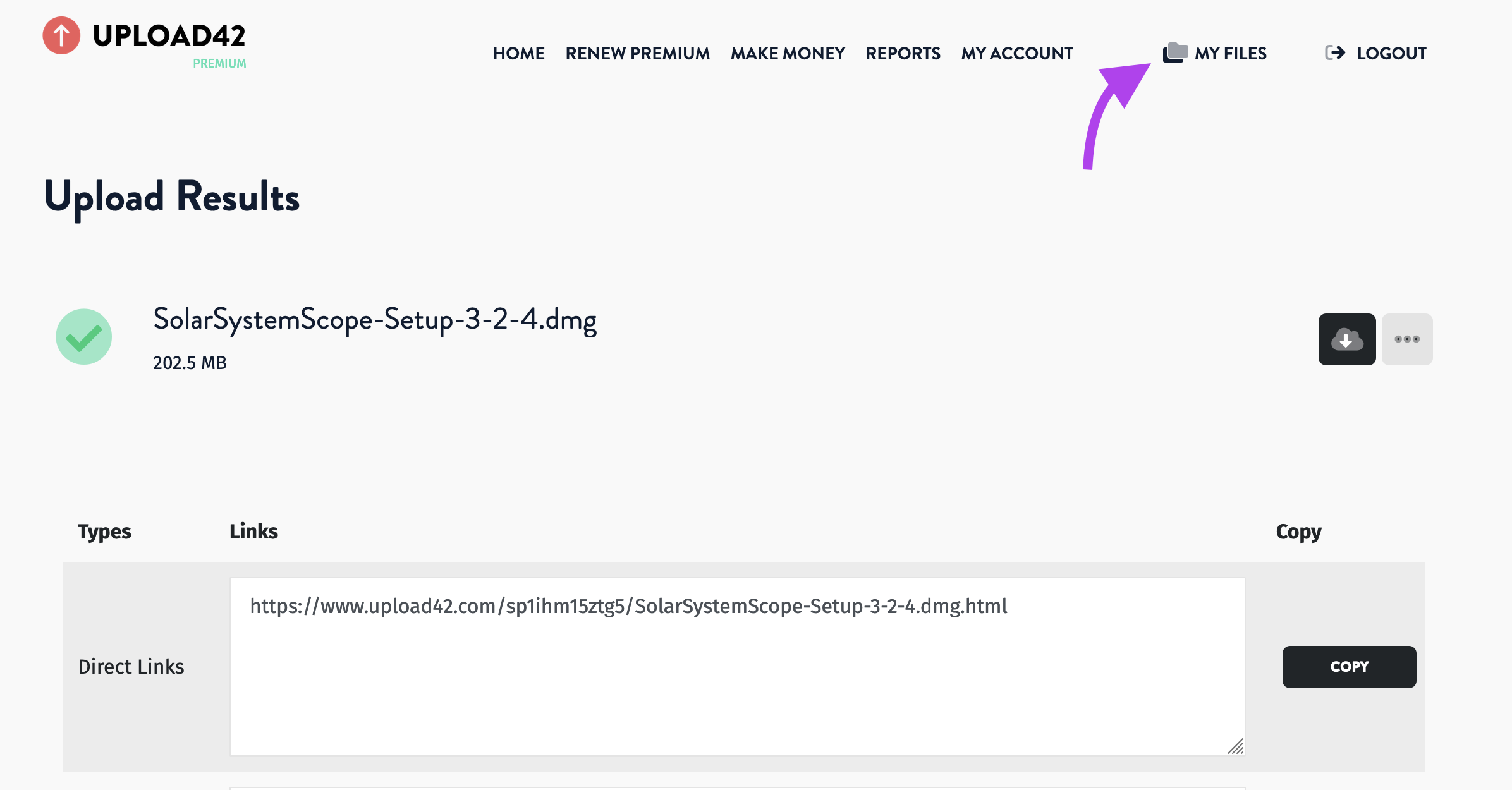
6. Click on the checkbox, set the file price and click on the 'Set Price Selected' button:
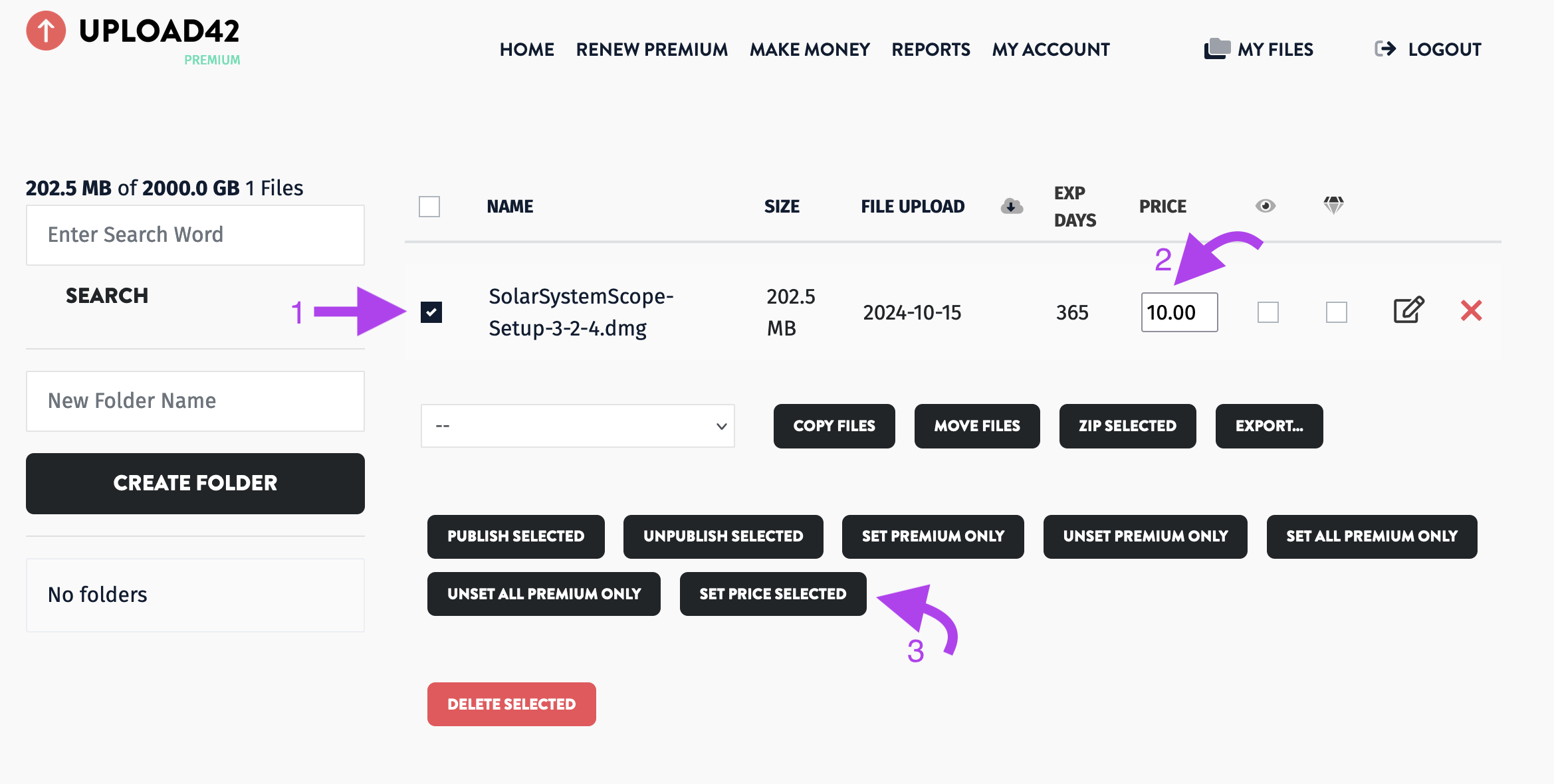
7. The customer will see this page when he follows your file link:
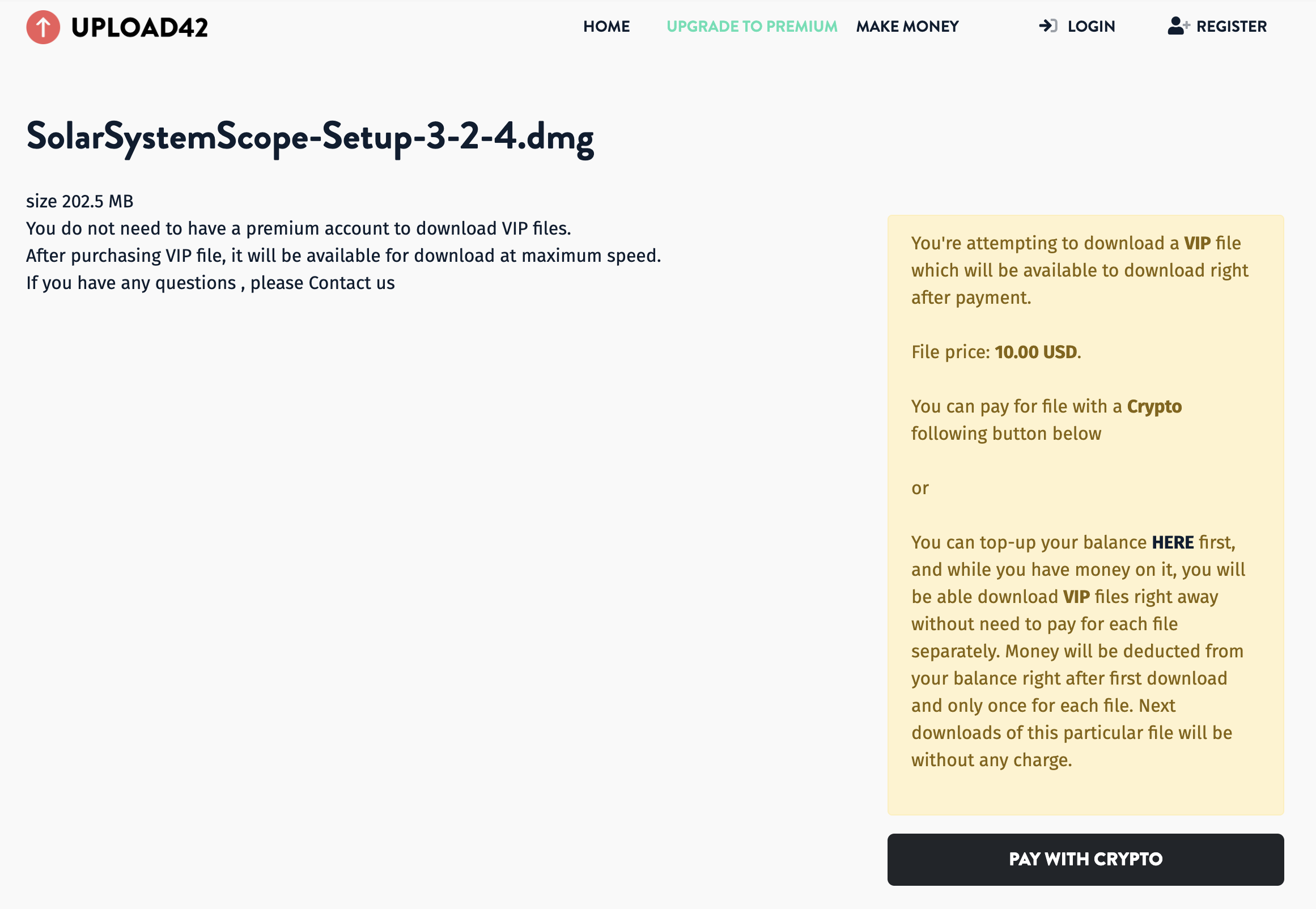
8. If the customer has enough money on his balance, he will see this page when he follows your file link: